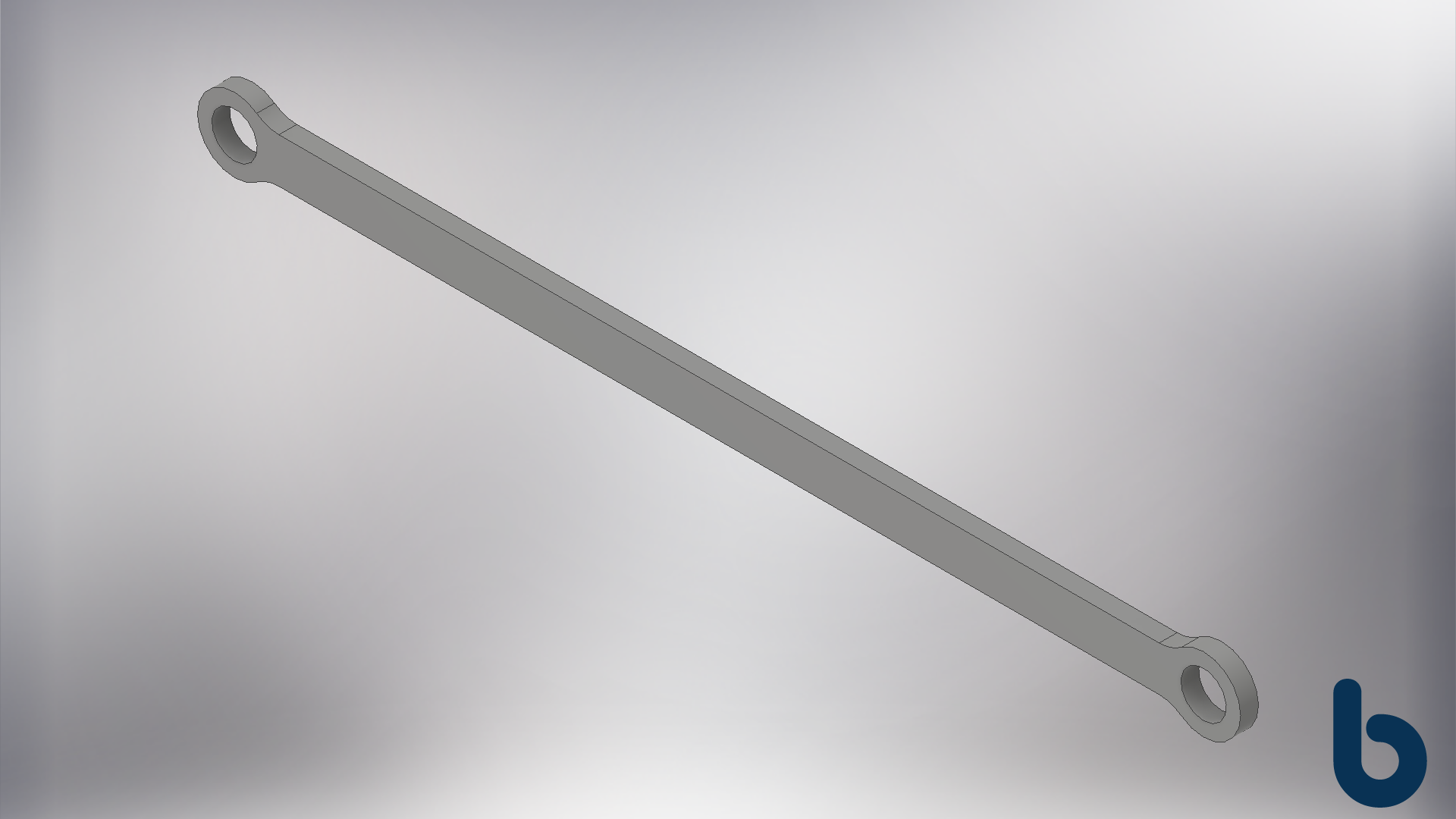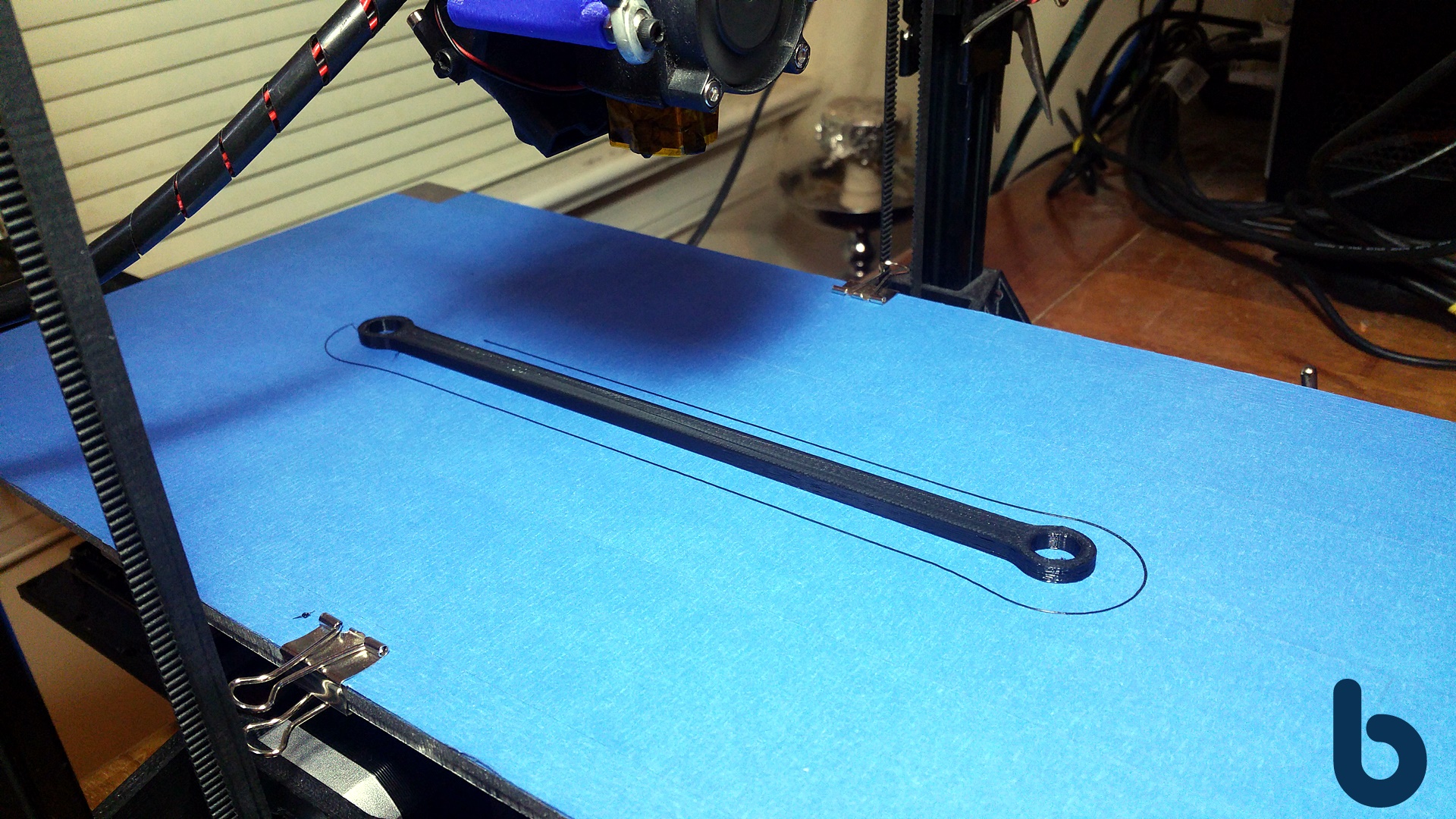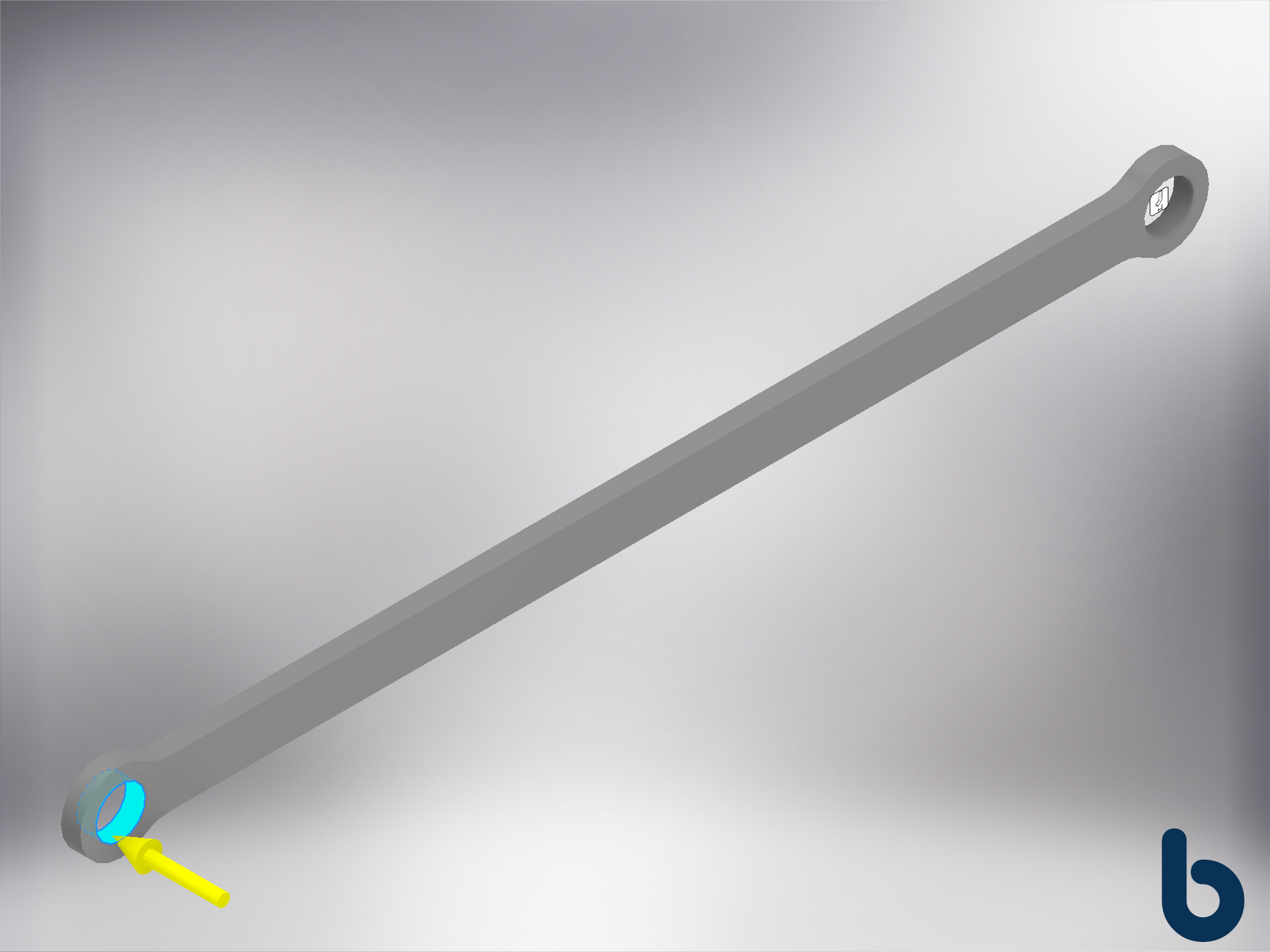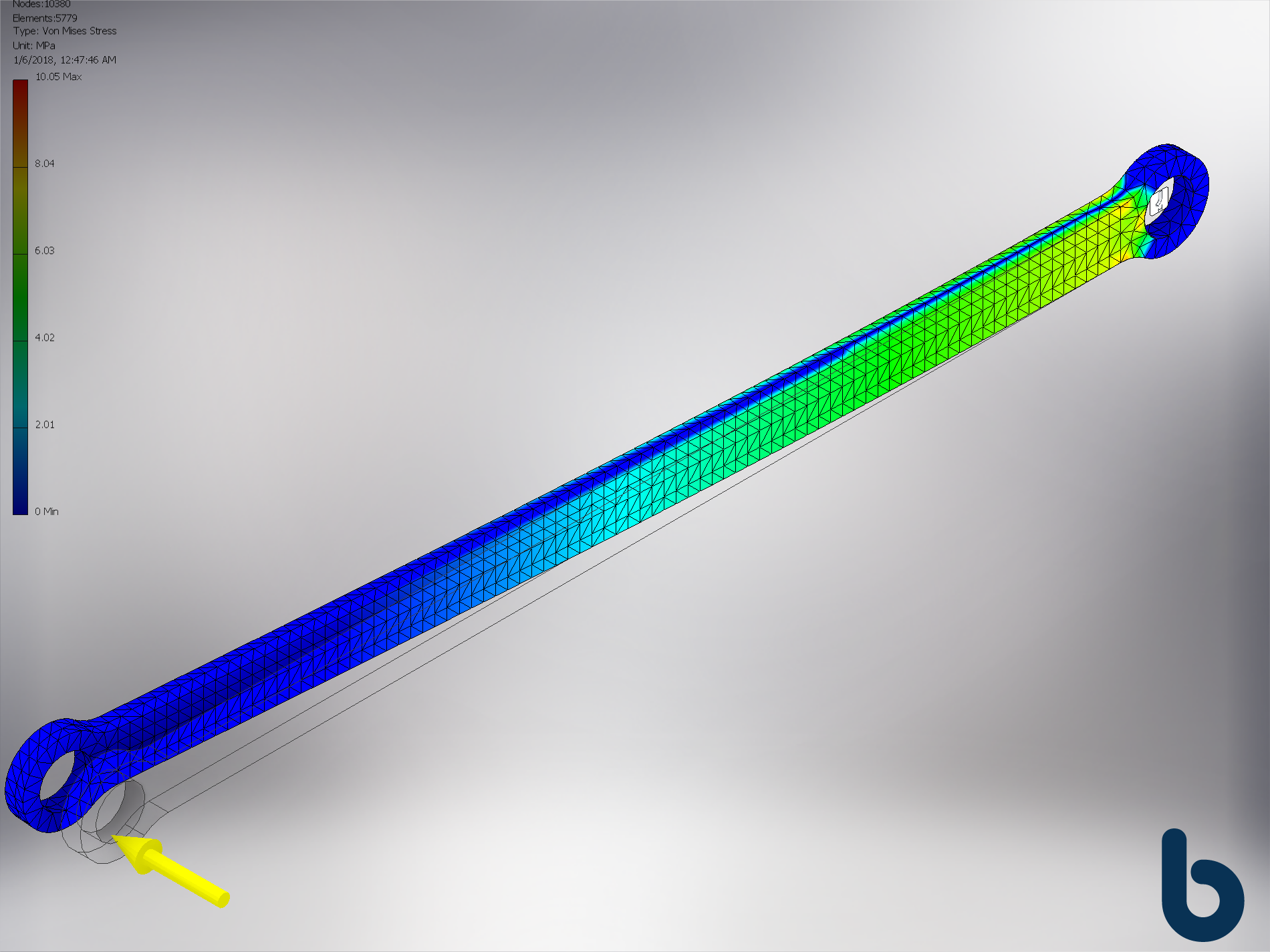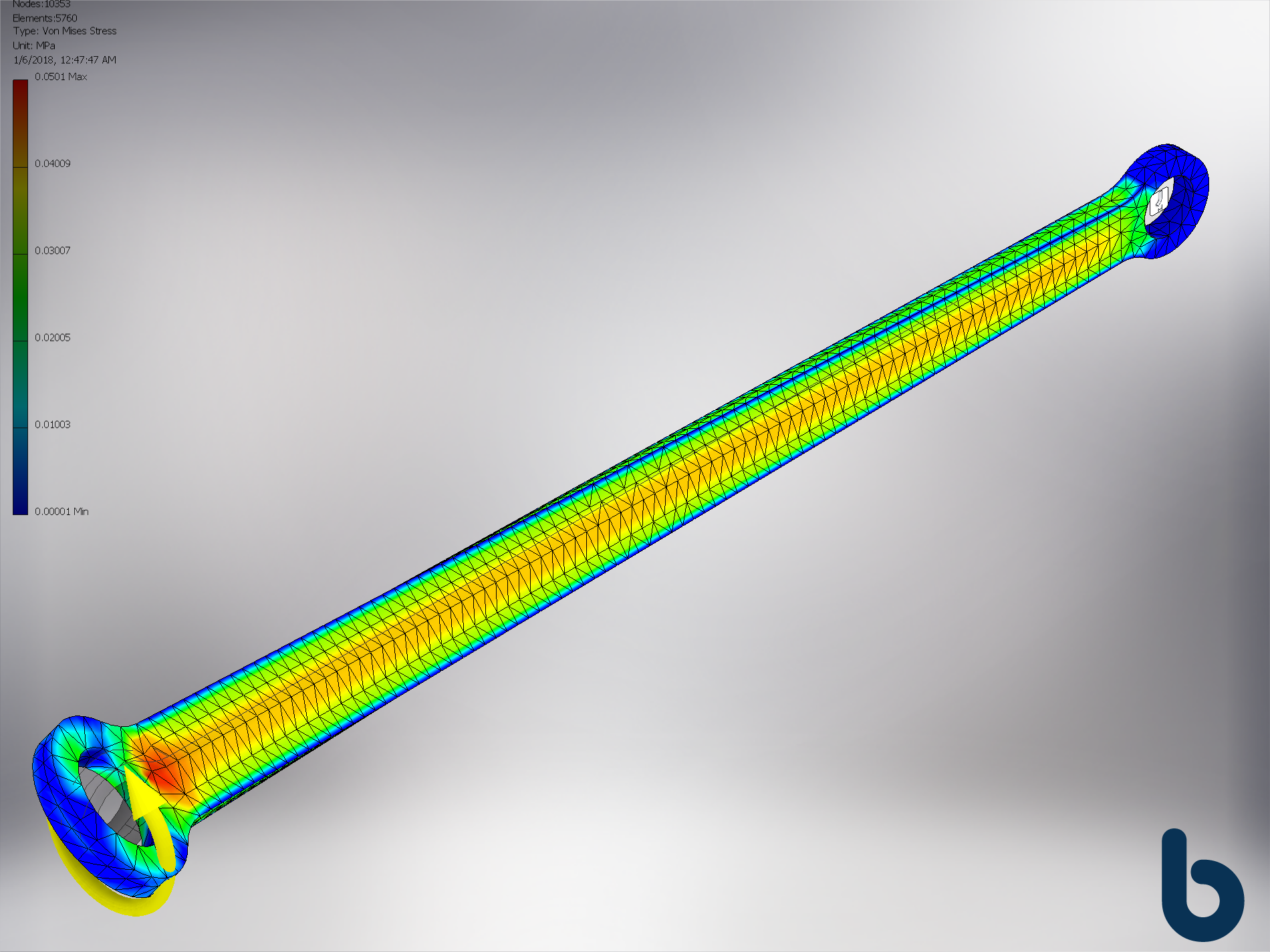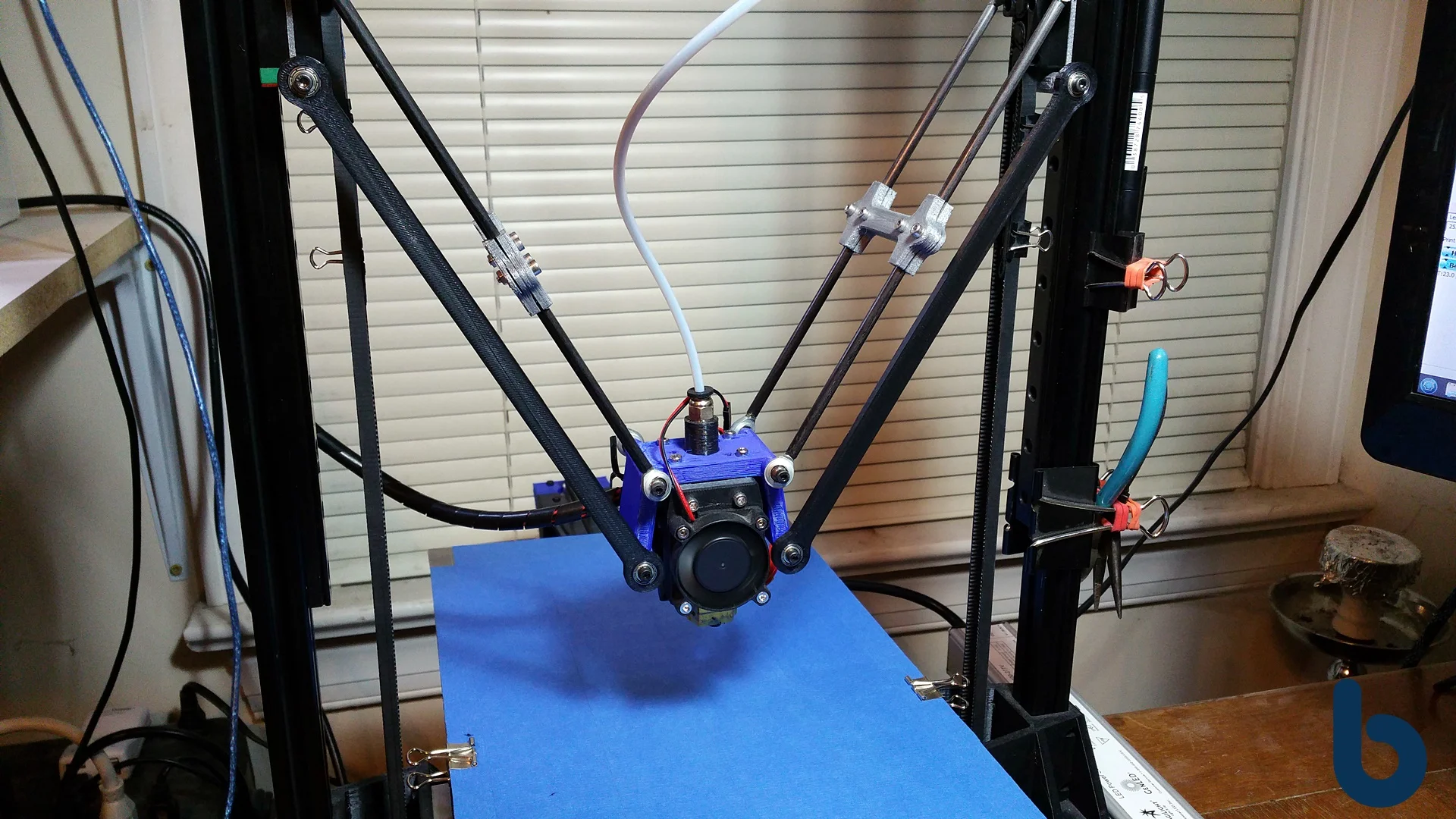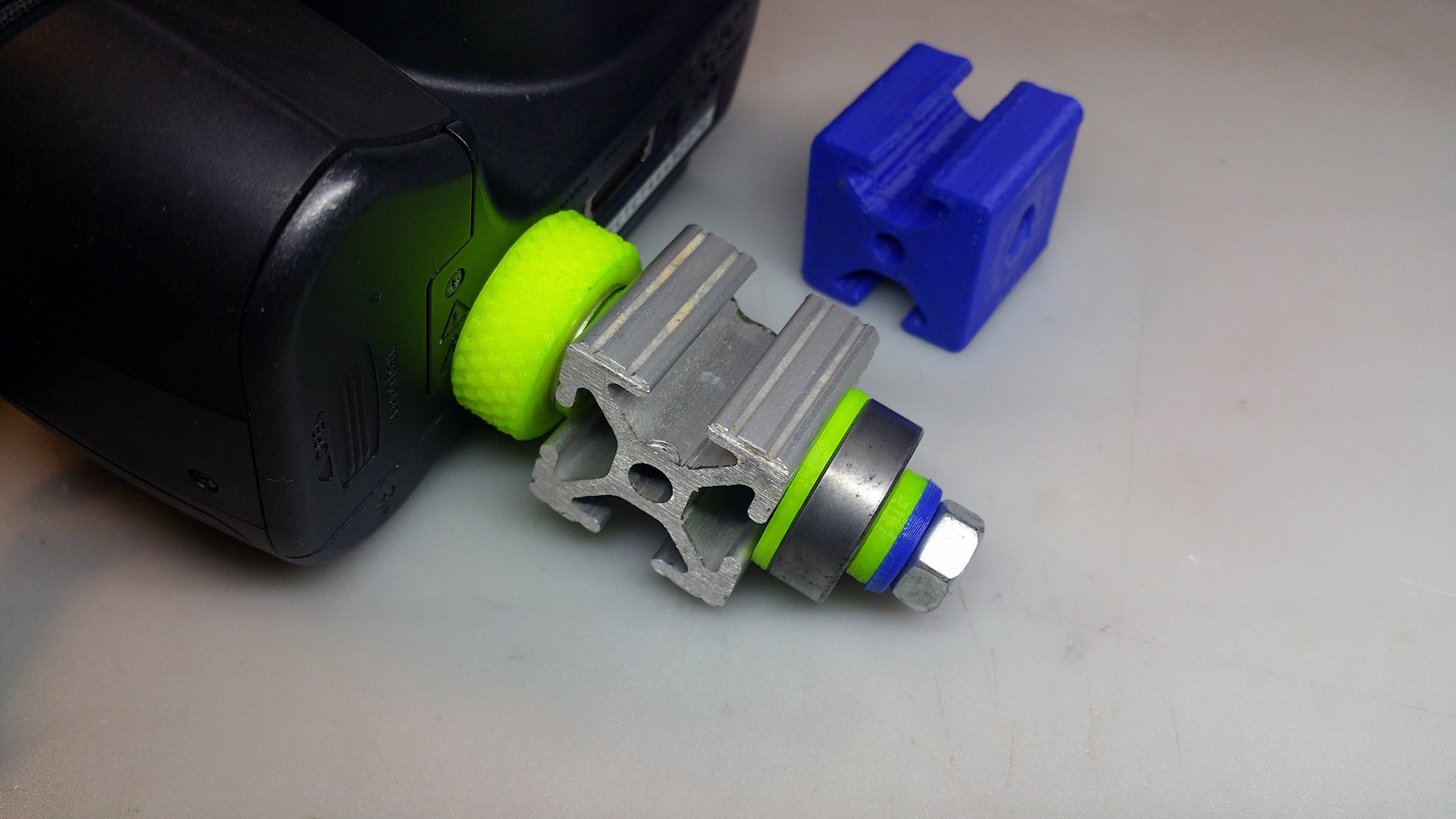MathWorks uAV Support Package Toolbox for PX4 Autopilots help page:
https://www.mathworks.com/help/uav/px4-spkg.html
qgroundcontrol
https://qgroundcontrol.com/
Basic Setup (1st Video Example)
https://www.mathworks.com/help/uav/setup-and-configuration-px4.html
UAV Toolbox Support Package for PX4 Autopilots — Examples - Main Link:
https://www.mathworks.com/help/uav/examples.html?s_tid=CRUX_topnav&category=px4-spkg
2nd Video Example:
Attitude Control for X-Configuration Quadcopter Using External Input https://www.mathworks.com/help/uav/px4/ref/attitude-control-px4-external-input.html
QGroundControl Connect to Simulink/jMAVsim SITL Simulation on WSL https://docs.px4.io/main/en/dev_setup/dev_env_windows_wsl.html#qgroundcontrol-on-windows
Notepad.txt Referenced:
MATLAB with Simulink UAV Toolbox Simulation with PX4 Autopilot Support
Goal:
Run a Vehicle Attitude Simulation with PS4 Gamepad Input and 3D Visualizations
Following Instructions here: https://www.mathworks.com/help/uav/px4-spkg.html
Process:
Install MATLAB 2024b
Install Simulink UAV Toolbox
Install Simulink UAV Toolbox Support Package for PX4 Autopilots
Install Support Package for PX4 Autopilots Toolchain
-Install Windows Subsystem for Linux 2
-Install Python 3.8.2
-Configure PX4 Environment
Install QGroundControl
##################################################
https://docs.px4.io/main/en/dev_setup/dev_env_windows_wsl.html#qgroundcontrol-on-windows
###################################################Install DS4 Windows
Troubleshoot
Run Simulation