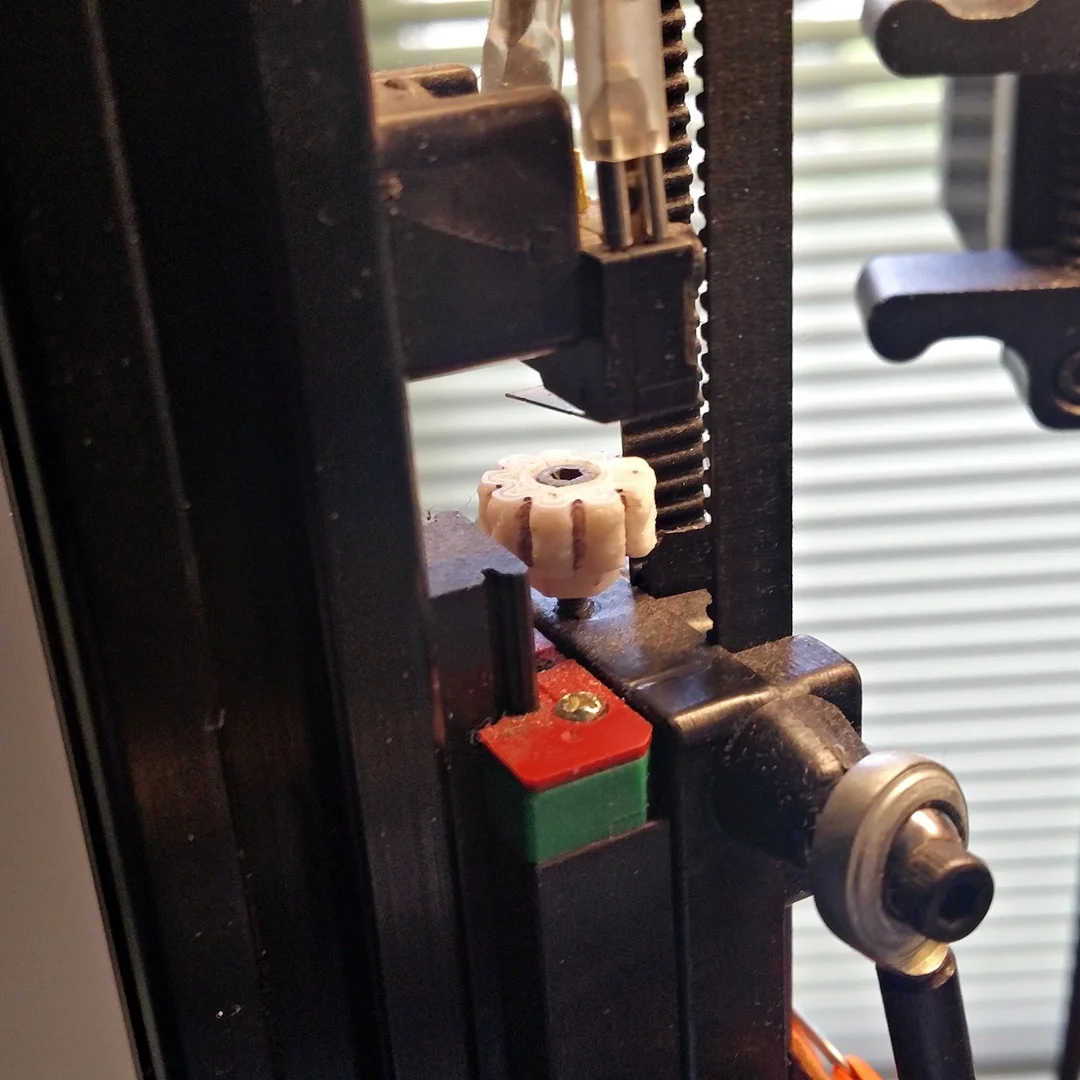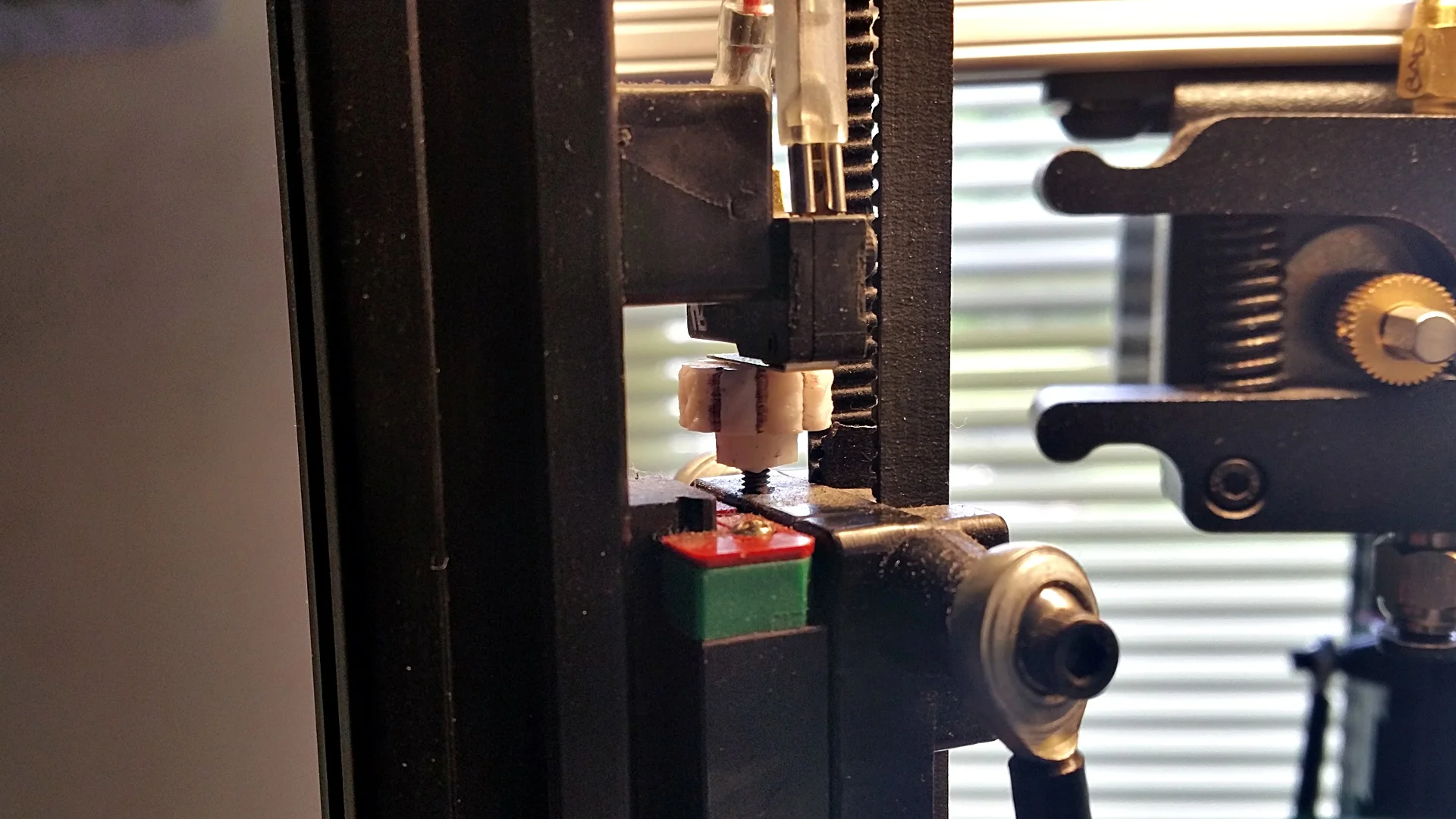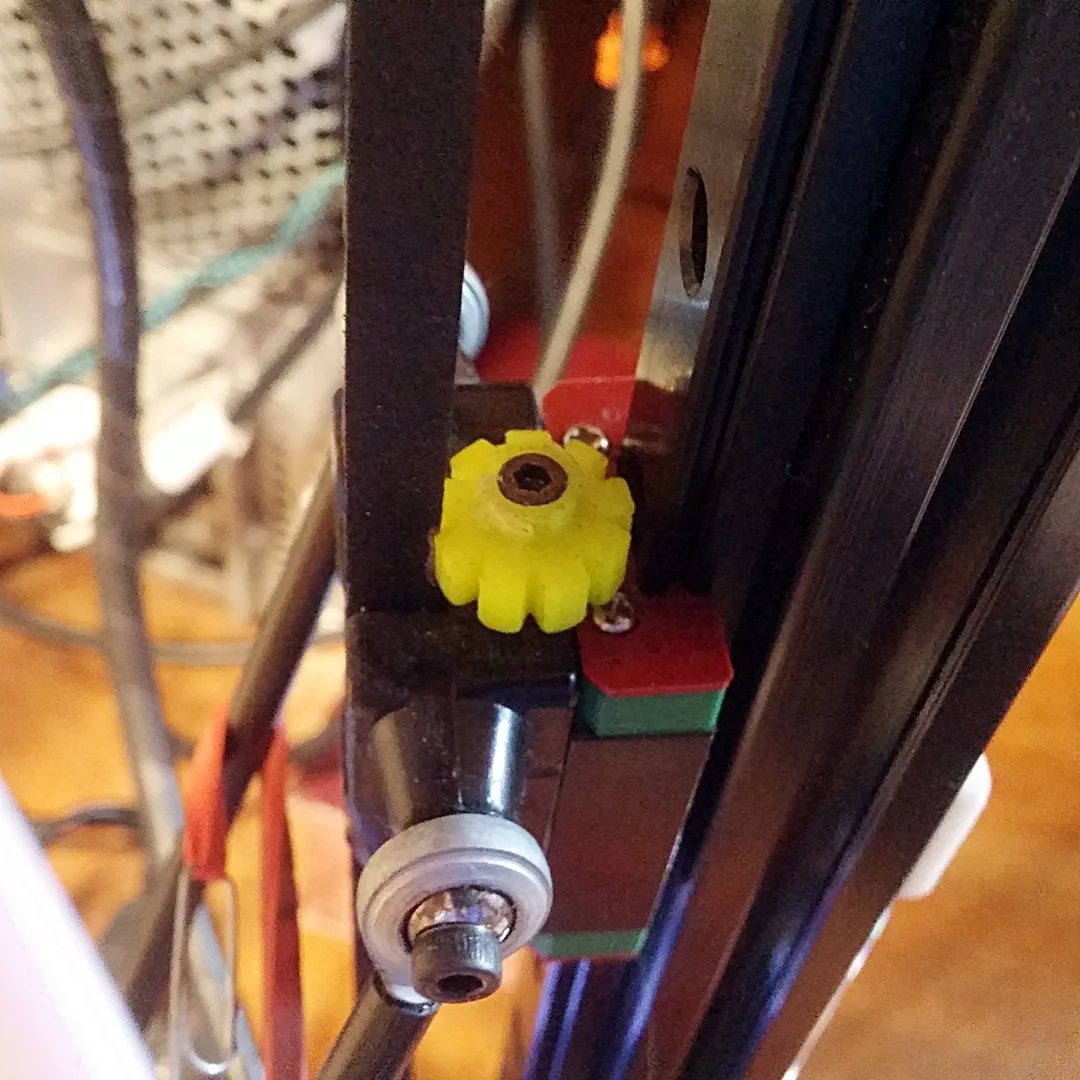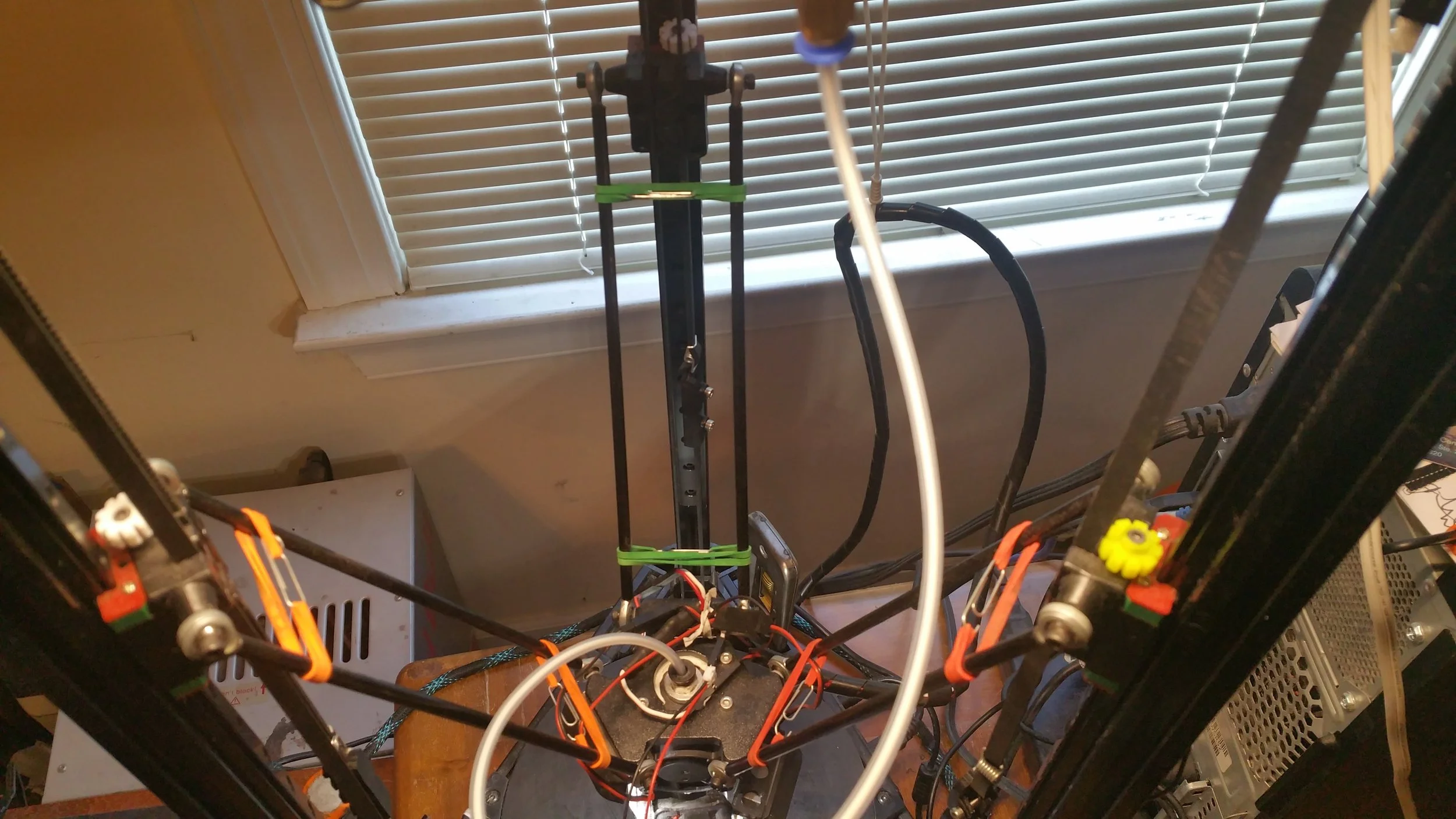Delta Thumbscrew Adjustment Knob
1 Turn = 0.05mm adjustment. This makes dialing in the flatness of a Delta 3D Printer infinitely easier.
Delta 3D Printer Adjustment Thumbscrews
My Anycubic Delta Kossel K2 3D Printer has these M2.5 screws adjustment screws which hit the limit switches for the printer to determine if it is level.
BUT, they are an absolute pain to accurately adjust with an Allen wrench or screw driver, so I came up with these thumbscrew knobs. They are my #1 quality of life improvement for my Delta.
The cool part is, M2.5 screws have a thread pitch of 0.45mm/mm, so I designed these knobs with 9 notches which index off the fixed timing belt, running next to the screw. This means, turning the thumbscrew 1 notch = 0.05mm of adjustment. Follow the right hand rule for up or down and no more tools.
There is a 1/4" hex pattern on one end to hold the knob while you thread the M2.5 screw. I recommend a closed end 1/4" wrench or a 1/4" socket to help hold it.
I played with several variations. I've show the two I liked the most. One is an Up version, the other is a Down Version. They are functionally the same. I currently have 2 of the white and 1 of the neon yellow, simply because it's a pain in the ass to replace and then re-level the machine, so they stay mismatched.
You can find the .STL models and Inventor .IPT files for editing, on my Thingiverse page.
Thumbscrew Knob Hits the Limit Switch
This is what it's all for: adjust the home position when the carriage hits the limit switch.
Thumbscrews Index to the Timing Belt
The notches prevent the knob from tightening or loosening and give you confidence your adjustment was correct.
Solo Thumbscrew Shot
The black is fine point Sharpie give some depth to the notches.
Down Version of the Thumbscrew
I have 2 of the white Up version and 1 of the yellow Down version b/c they are dialed in and it's tedious to swap them out.
All 3 Thumbscrew Knobs are Visible At Once.
Rat's nest of wires too but that's another post.
Up Version Inventor Render
You can get the .STL model and Inventor .IPT file on my Thingiverse page.
Up Version Inventor Render
You can get the .STL model and Inventor .IPT file on my Thingiverse page.
Bonus Cat!
Nala can't figure out the people on the screen.
Thanks for stopping by!